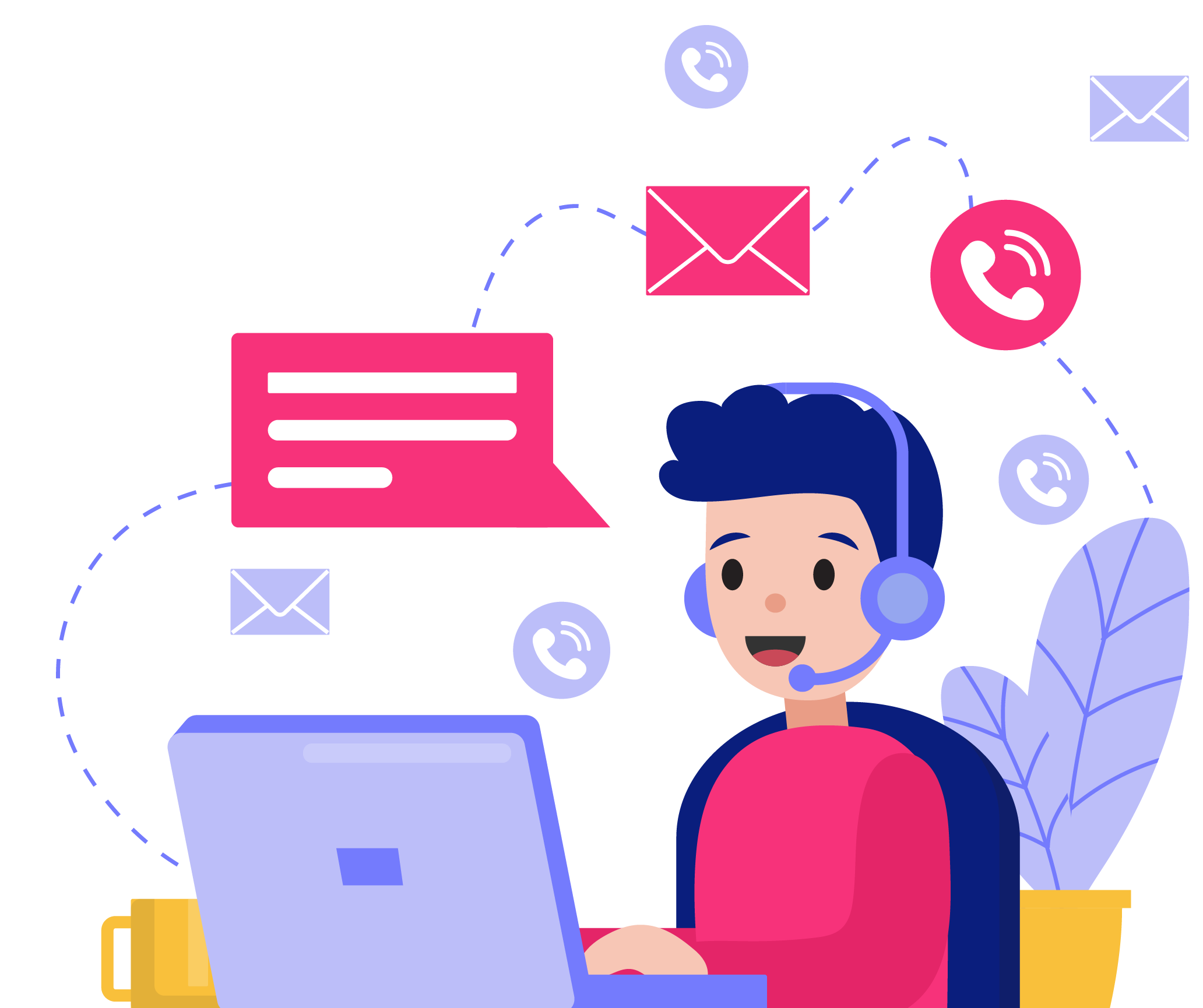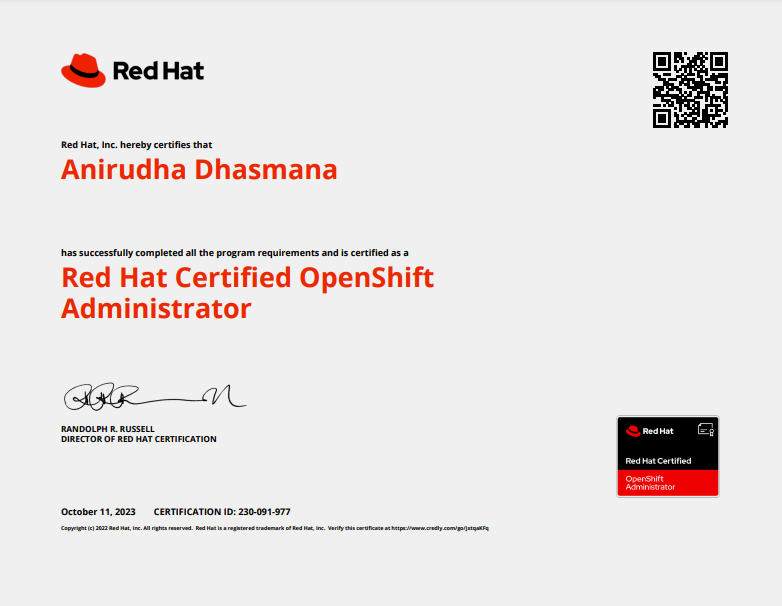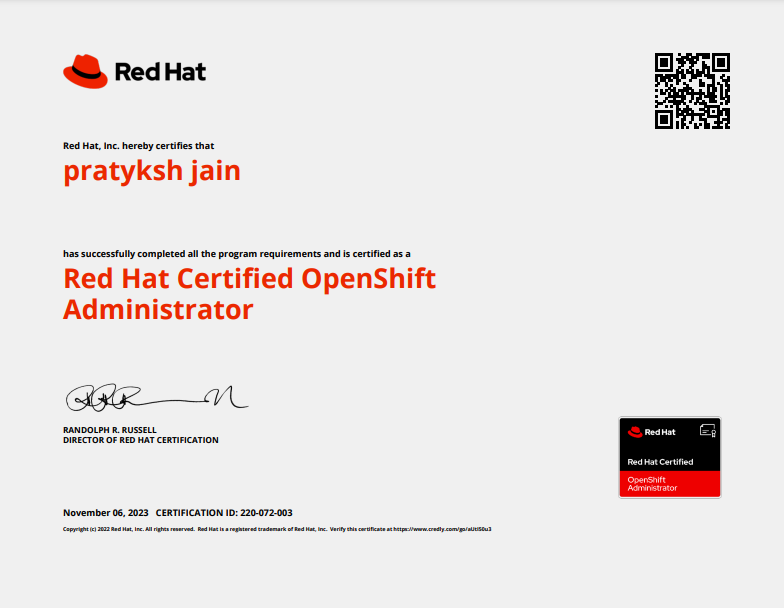Duration: 32 Hrs
An introduction to developing and deploying AI/ML applications on Red Hat OpenShift AI.
Developing and Deploying AI/ML Applications on Red Hat OpenShift AI (AI267) provides students with the fundamental knowledge about using RedHat OpenShift for developing and deploying AI/ML applications.This course helps students build core skills for using Red Hat OpenShift AI to train, develop and deploy machine learning models through hands-on experience.
This course is based on RedHat OpenShift®4.14,and RedHat OpenShift AI 2.8.
OpenShift AI Certification:-
Certification Preparation > 4 Hours
- OpenShift AI certification equips you with the skills to efficiently manage and deploy AI workloads, optimizing resources and improving scalability in real-world applications.
- Gain expertise in integrating AI solutions with containerized environments, enhancing your ability to streamline machine learning workflows and automate complex processes.
Recommended training
- Experience with Git is required
- Experience in Python development is required
- Experience in RedHat OpenShift is required,or completion of The RedHat OpenShift DeveloperII:Building and Deploying Cloud-native Applications (DO288)course
- Basic experience in the AI, data science, and machine learning fields is recommended
Course Outline
Introduction to RedHat OpenShift AI
Identify the main features of RedHat OpenShift AI,and describe the architecture and components of Red Hat OpenShift AI.
Data Science Projects
Organize code and configuration by using data science projects, workbenches, and data connections
JupyterNotebooks
Use Jupyter note books to execute and test code interactively
Installing RedHat OpenShift AI
Installing RedHat OpenShift AI by using the web console and the CLI, and managing Red Hat OpenShift AI components
Managing Users and Resources
Managing RedHat OpenShift AI users, and resource allocation for Workbenches
Custom Note book Images
Creating custom notebook images,and importing a custom notebook through the Red Hat OpenShift AI dashboard
Introduction to Machine Learning
Describe basic machine learning concepts,different types of machine learning, and machine learning workflows
Training Models
Train models by using default and custom workbenches
Enhancing Model Training with RHOAI
Use RHOAI to apply best practices in machine learning and data science
Introduction to Model Serving
Describe the concepts and components required to export, share and serve trained machine learning models
Model Serving in RedHat OpenShift AI
Serve trained machine learning models with OpenShift AI
CustomModelServers
Deploy and serve machine learning models by using custom model serving runtimes
Introduction to Data Science Pipelines
Create,run,manage,and troubleshoot data science pipelines
Elyra Pipelines
Creating a DataScience Pipeline with Elyra
Kube Flow Pipelines
Creating a DataScience Pipeline with KubeFlow SDK