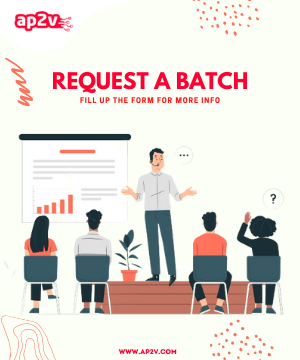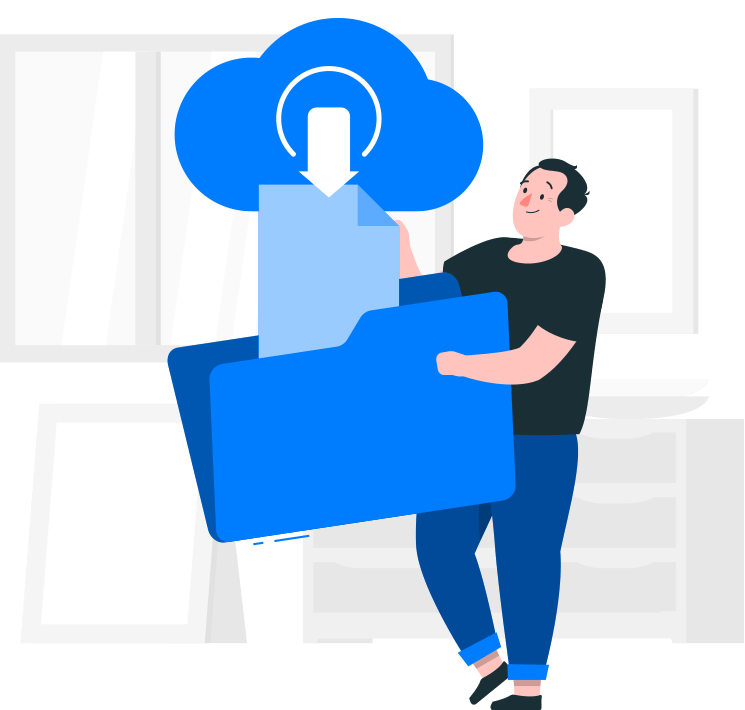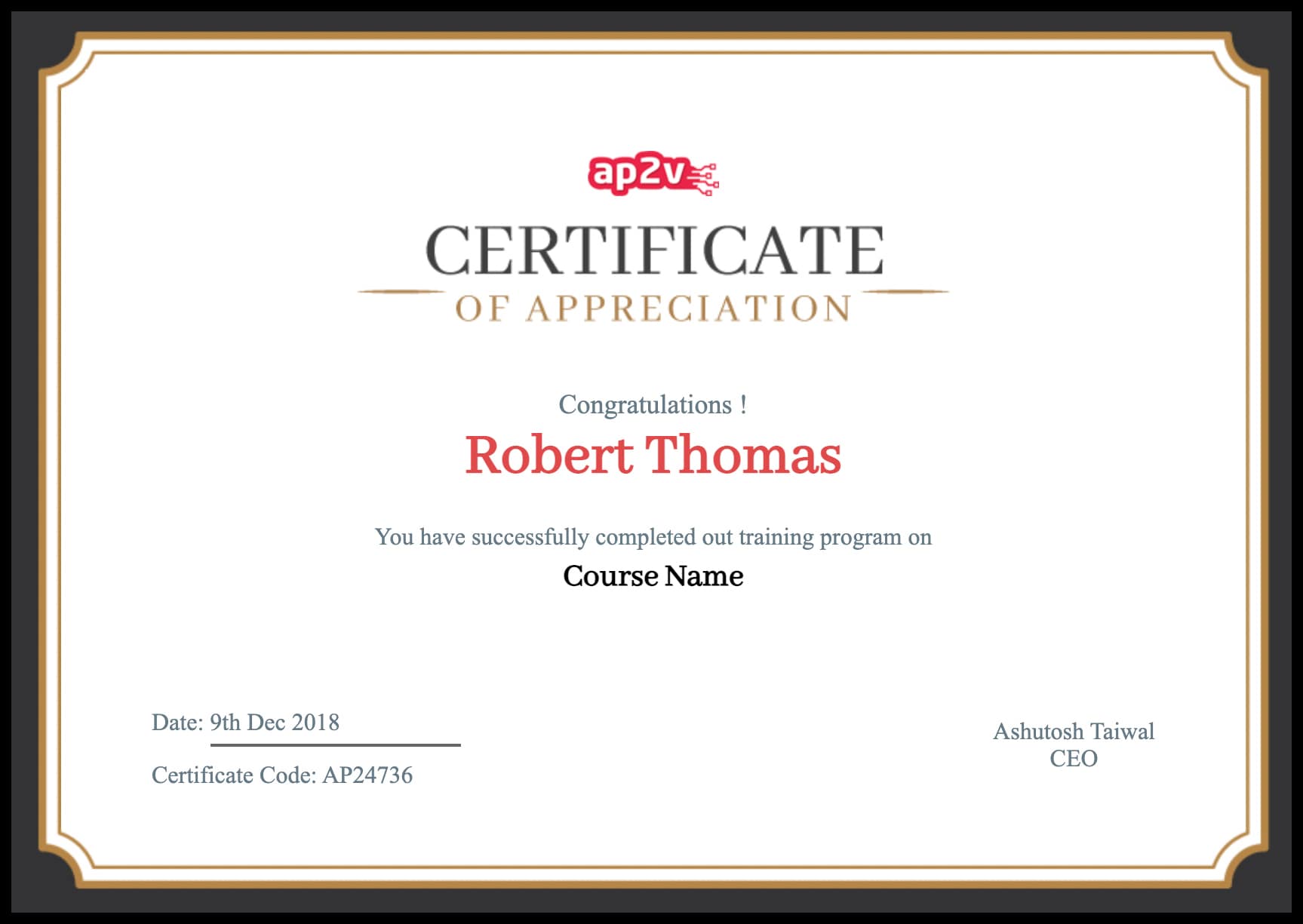Top 21 Nagios Interview Questions
It is a tool used for continuously monitoring the systems, applications, services, and business processes etc. in a DevOps culture.
- 4.9 Rating
- 21 Question(s)
- 60 Mins of Read
- None Reader(s)
It is a tool used for continuously monitoring the systems, applications, services, and business processes etc. in a DevOps culture. This tool alerts the technical staff of the problem and allows them to take remediation process before the outages cause disruption to the business process, and restrict usage by end-users, or customers. It acts promptly and effectively in the event of a failure.
It runs as a daemon or service on the server.
It periodically runs plugins by residing on the same server.
The web interface displays the status information.
An email or SMS notification is sent in the event of an incident.
The Nagios daemon runs scripts in timed intervals like a scheduler.
It stores these scripts and runs other scripts when there is a change in the script.
Nagios uses scripts to check the status of a host or service. These scripts are run from a command line. The result sent by these scripts is processes by Nagios and necessary action is performed.
Passive checks are initiated and performed by external applications/processes. Nagios processes the results of these Passive checks. These Passive checks are helpful in monitoring services that are Asynchronous in nature and which cannot be monitored on a scheduled basis. These checks are effective in monitoring services that are active behind the firewall and which cannot be checked by the monitoring host.
The following conditions prompt Nagios to check for external commands:
As specified in the command_check_interval option in the main configuration file, or,
Immediately after event handlers are executed Nagios perform a check for external commands. Also included are regular external command checks, done to ensure that Nagios is notified immediately if an event handler sends commands.
Active checks are initiated and performed by Nagios, whereas external applications perform Passive checks.
Active checks are initiated by Nagios process and run regularly based on a schedule.
Passive checks are asynchronous and cannot be checked by a monitoring host.
The Distributed monitoring process in Nagios helps to monitor the whole enterprise that is performed through local slave instances of Nagios processes. These processes monitor tasks and report results back to a single master. The configuration, notification, and reporting from the master are all managed through the Nagios process, while the tasks are done by the slaves. This process is carried out by taking advantage of the passive check done in Nagios processes. The external applications are the instances of Nagios in the distributed configuration.
A number of directives are contained in the main configuration file. These directives affect how the Nagios daemon operates. The Nagios daemon and the CGI both read this config file.
The location of the configuration file is in the base directory of the Nagios distribution when the configure script is run.
The object configuration format of Nagios allows to create object definitions that inherit properties from other definition. It helps to simplify and clarify relationship among various components.
Stalking in Nagios is used for logging purposes. Nagios monitors the host or service for which the State Stalking is enabled and logs changes observed in the output of check results.
The current state of monitored services is determined by:
• The status of service or host
• The type of state the service or host is in
Soft state and Hard state are the two types of states in Nagios.
• When a service or host check results are in a non-OK or non-UP state and the service check has not yet been rechecked the number of times specified by the max_check_attempts directives in the service or host definition. This is called Soft Error. The recovery of a service or a host from soft error is called Soft Recovery.
• When a service or host check results are in a non-OK or non-UP state and the service check has been rechecked the number of times specified by the max_check_attempts directives in the service or host definition. This is called Hard Error. Recovery of a host or service from hard error is called Hard Recovery.
The three variable are
• Name
• Use
• Register
The placeholder that is used by other objects is called Name. The “parent” object whose properties should be used are defined by USE. Register can have a value of 0 (indicating it is only a template) and 1 (an actual object). The value of register is never inherited.
A lot of problem and recovery notifications are caused due to the frequent occurrence of the service or host changes state. The state of the host or service is checked by Nagios to see if the flapping has stopped.
Nagios follows the below process to detect flapping:
• Keeping track of the results of the last 21 checks on the host or service, analysing the historical results to determine where state changes occur.
• State transitions are used to determine a percent state change value (a measure of change) for the host or service.
• Calculating the percent state change value based on low and high flapping thresholds.
• The first time the percent state change of a host or service exceeds a high flapping threshold, it's considered to have started flapping.
• Hosts and services are said to have stopped flapping when their percent state falls below an acceptable threshold.
The Network Analyser allows it to deeply scan the system and search any potential threat. The deep scan allows system admin to gather data needed regarding the health of the system and granular data through network analysis.
- SMTP
- IPMI
- DNS
- FTP
- LDAP
- POP are some of the protocols supported by Nagios.
The most common virtualization platforms that implement Nagios are:
• VMware
• Amazon EC2
• Xen
• Microsoft Virtual PC
The agents installed on both the network elements and the components that it monitors collect data using pull methodology.
Nagios is a DevOps tool that monitors the entire IT infrastructure to ensure the proper functionality of the systems, services, applications, and business processes. It is crucial for the DevOps certification and is considered an integral part of DevOps lifecycle.
IIS web logs and web log data can be monitored through Nagios. It provides complete monitoring from IIS, Apache and other wen server. It is capable of monitoring web logs, system logs, application logs, log files, and syslog data. It also alerts when specific patterns are detected.
The configurations and logs are stored in the backend in Nagios. NagiosQL is used to store the configurations and ndoutils is used to stored historical data.
Init script is used to restart the Nagios daemon.
The syntax for Init script is:
/etc/rc.d/init.d/nagios reload.
Web Interface: Nagios can be restarted through the web interface by clicking on the Process info navigation link.

{{ crs.category_name.all|join:" • " }}
Terraform Training Course Online
{{ crs.category_name.all|join:" • " }}
Ansible Certification Course Training onl…
{{ crs.category_name.all|join:" • " }}
Devops Online Training And Certification
{{ crs.category_name.all|join:" • " }}
AWS Cloud Computing Practitioner Course O…
{{ crs.category_name.all|join:" • " }}
AWS SysOps Administrator Associate Traini…
{{ crs.category_name.all|join:" • " }}
Find the Finest Level Ansible Training
{{ crs.category_name.all|join:" • " }}
Ap2v Home Page Faqs
{{ crs.category_name.all|join:" • " }}
Linux Training Course Online
{{ crs.category_name.all|join:" • " }}
Docker Course Training Online
{{ crs.category_name.all|join:" • " }}
Kubernetes Course Training Online
{{ crs.category_name.all|join:" • " }}
AWS DevOps Engineer Certification Trainin…Recorded Videos
- Enhance students learning Experience.
- Relief the pressure of Note-Taking.
- Lifetime Access.
- Learning Flexibility.
- Easy to retakes of each sessions.
- Pocket friendly course.
Live Interactive Classes
- Lectures bring together diversed group of students to learn in different ways.
- Live interactive Instructor-led training.
- 24 x 7 hours learning assistance.
- Have a team of well-qualified expert trainers.
- Lifetime access of class recordings.
- Affordable fees.
Sign in to your account
Sign in to your account
Welcome back! Login with your data that you entered during registration.
-
-
Email and Password are case sensitive...
- Forget Password
Forget Password
We will send a password reset link on your email.
-
Please enter registered email.
Create Account
Create Account
Use your email for registration.
-
Please enter name
-
Please enter email
-
Please enter password
Must be grater 6 characters as long.
Can contain any letters a to z or A to Z.
Can contain some special characters eg(@,#,$,%,&,*,%).
Can contain any numbers from 0 to 9.