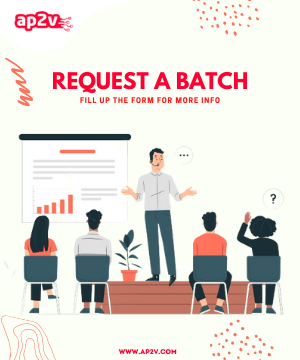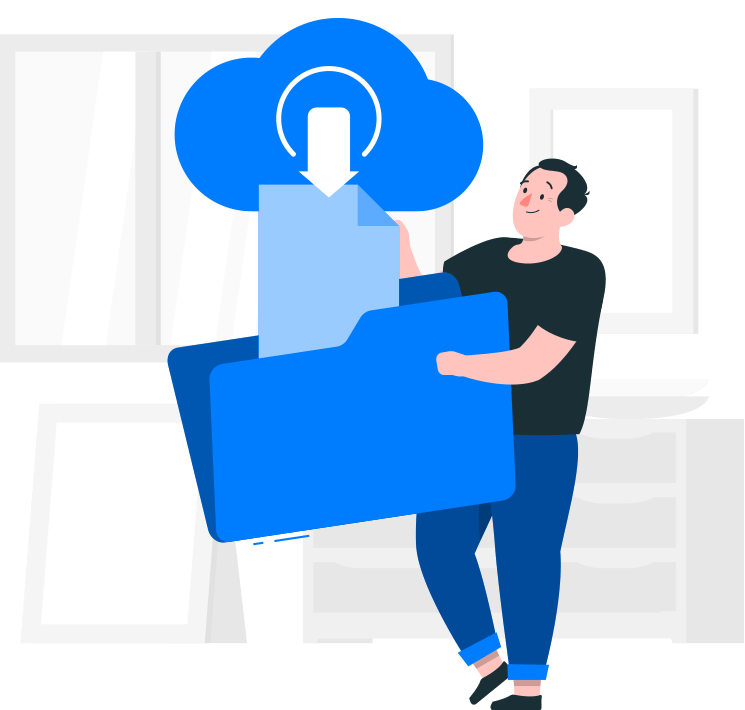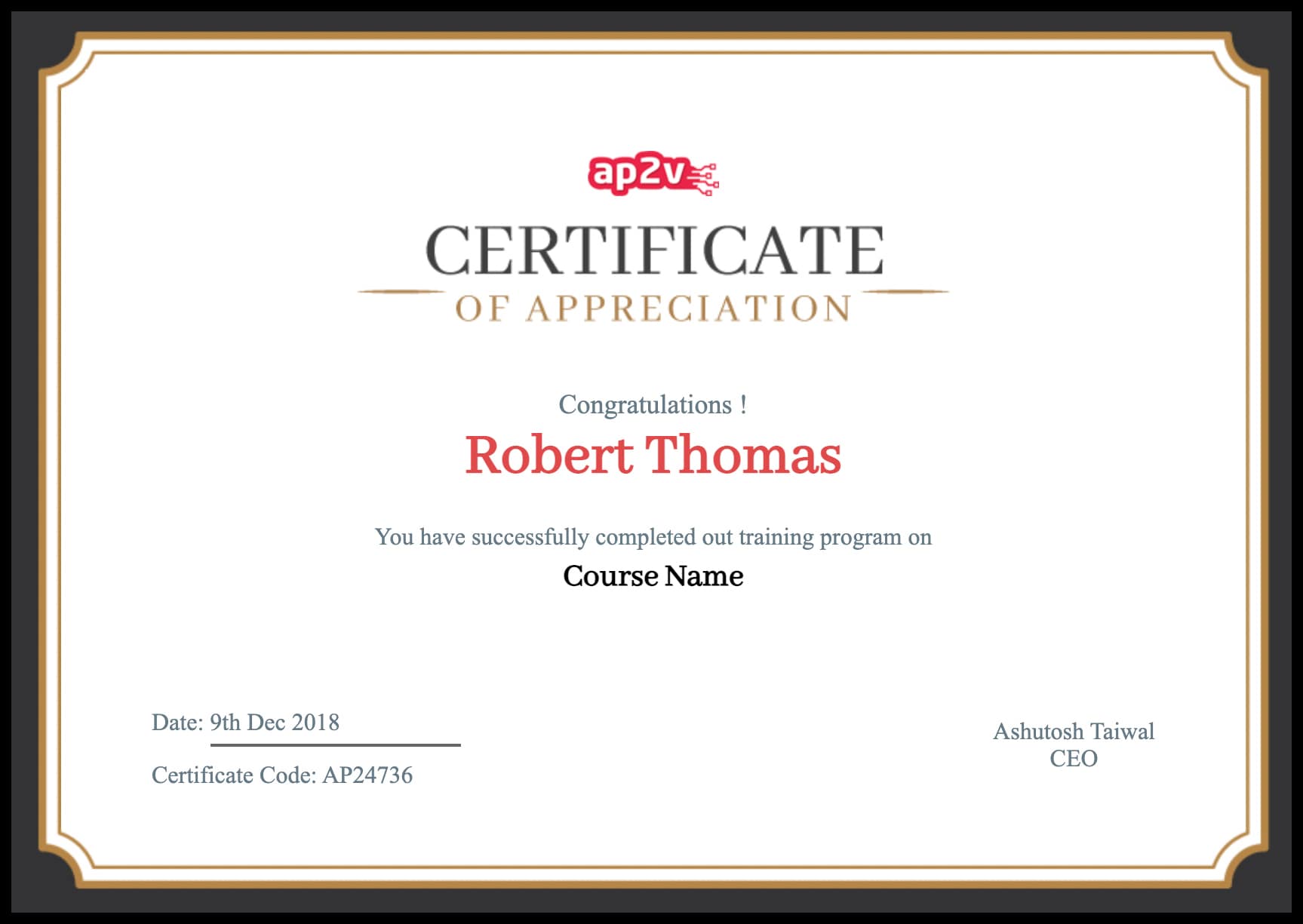Top 21 Openshift Interview Questions
It is hosted by Red Hat as a cloud development Platform as a Service. Organisations use this open source technology to move their traditional application infrastructure and platform from physical, virtual mediums to the cloud.
- 4.9 Rating
- 20 Question(s)
- 60 Mins of Read
- None Reader(s)
This Openshift cloud platform supports a large number of applications that can be developed and deployed.
OpenShift allows enterprises units to host their applications through a common platform without worrying about the operating system. Developing, deploying, and using applications on cloud becomes an easy task. Openshift provides managed hardware and network resources for all kinds of development and testing. OpenShift allows PaaS developers to design the required environment of their choice with specifications.
The following are the unique features of Openshift:
• Openshift has rich command line toolset.
• It provides support for continuous integration and release management through multiple database and language support.
• It consists of an extensible catridge system.
• It offers a one-click deployment.
• It has a multi environment support.
• It has responsive web console.
• It consists of a rich command-line toolset.
• It has Rest API support.
• Openshift comes with a self-service on Demand Application Stack.
• It has several built-in database services.
• Remote debugging of applications.
• Supports remote SSH login to application.
• IDE integration.
• Continuous Integration and Release management.
The RedHat Openshift has the following features:
Cluster services: Automated installation on hybrid cloud infrastructures is one of the core RedHat OpenShift functionalities. Kubernetes operators are used by OpenShift for delivering immutable installation and updates across the platform. OpenShift also allows to manage containers and virtual machines side by side in a single control plane.
Integrations that have been tested: RedHat OpenShift has software-defined networking included along with verification of other common networking systems. Storage and third-party plug-ins are verified through RedHat OpenShift’s each new release.
Platform-related services: Support for cloud-native services used by developers, such as Service Mesh, Serverless, and Pipelines, is essential for the application platform selected for making the workload management easy. RenHat OpenShift is used to install this application platform on-demand.
Services for applications: RedHat openShift allows developers to build and develop apps based on their choice of language, database engines, and runtime without sacrificing availability and security.
Security Benefits: OpenShift offers enterprise grade features when compared to Kubernetes. Hence it offers a higher security and compliance.
A unified hybrid cloud basis is provided by RedHat OpenShift for developing and scaling containerized applications. A hybrid cloud, enterprise Kubernetes platform is needed for designing and deploying of apps quickly.
It is a Platform as a Service that provides developers a cloud application platform that has the functionality of auto-scaling. It allows developers to deploy new applications on secure, scalable resources with minimal configuration and management overhead. A wide range of programming languages and frameworks are supported by OpenShift Enterprise, such as Java, Ruby, and PHP. The application lifecycle is supported by the integrated developer tools such as Eclipse integration, JBoss Developer Studio, and Jenkins.
It consists of a set of modular components and services built on top of RedHat Enterprise Linux, Docker, and Kurbernetes. A few features of Kubernetes such as remote management, multitenancy, increased security, application life-cycle management and self-service interface for developers are added into the OpenShift architecture.
The Container consists of a light-weight, stand-alone, executable package of a piece of software that include code, runtime, system tools, system libraries, and settings, to run it.
• Docker is focused only on the runtime container as a project, whereas OpenShift focuses both on the runtime container and the REST API.
• OpenShift contains web interfaces for the deployment and management of individual containers.
• Docker consists of docker swarm for container orchestration, while OpenShift uses Kubernetes internally for orchestration of containers.
The machine instances to a container are called Pods. This Kubernetes concept of pod is used by OpenShift that includes one or more containers deployed together on one host, and the smallest compute unit that can be defined, deployed, and managed.
The pod consists of a scheduling unit that includes a grouping of containers that share a virtual network device, internal IP address, TCP/UDP ports, and persistent storage.
A replication controller based on a user-defined template called a deployment configuration is used for deployment in OpenShift. There are two different types of deployments, manually created or response to triggered events. The various features of the deployment system include the following:
• A deployment configuration, which is a template for deployments.
• Triggers that drive automated deployments in response to events.
• User-customizable strategies to transition from the previous deployment to the new deployment.
• Rollbacks to a previous deployment.
• Manual replication scaling.

{{ crs.category_name.all|join:" • " }}
GCP Training Course Online
{{ crs.category_name.all|join:" • " }}
Microsoft Azure Training Online
{{ crs.category_name.all|join:" • " }}
AWS Solutions Architect Professional Cert…
{{ crs.category_name.all|join:" • " }}
GCP Cloud Architect Training Course Online
{{ crs.category_name.all|join:" • " }}
AWS DevOps Engineer Certification Trainin…
{{ crs.category_name.all|join:" • " }}
AWS DevOps Professional Engineer Course T…
{{ crs.category_name.all|join:" • " }}
AWS Cloud Computing Practitioner Course O…
{{ crs.category_name.all|join:" • " }}
AWS SysOps Administrator Associate Traini…
{{ crs.category_name.all|join:" • " }}
Microsoft Azure Fundamentals Training Cou…
{{ crs.category_name.all|join:" • " }}
AWS Training Course Online
{{ crs.category_name.all|join:" • " }}
GCP Cloud Devops Engineer Professional Co…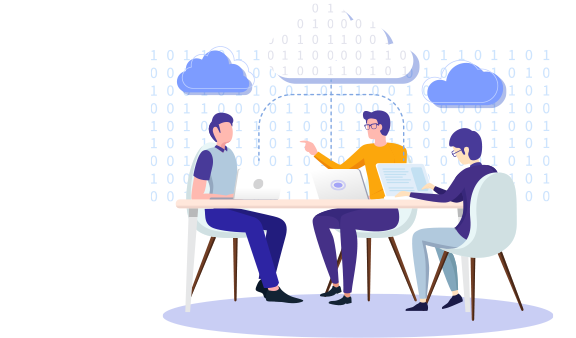
{{ crs.category_name.all|join:" • " }}
Cloud Computing Course Online
{{ crs.category_name.all|join:" • " }}
Terraform Training Course OnlineRecorded Videos
- Enhance students learning Experience.
- Relief the pressure of Note-Taking.
- Lifetime Access.
- Learning Flexibility.
- Easy to retakes of each sessions.
- Pocket friendly course.
Live Interactive Classes
- Lectures bring together diversed group of students to learn in different ways.
- Live interactive Instructor-led training.
- 24 x 7 hours learning assistance.
- Have a team of well-qualified expert trainers.
- Lifetime access of class recordings.
- Affordable fees.
Sign in to your account
Sign in to your account
Welcome back! Login with your data that you entered during registration.
-
-
Email and Password are case sensitive...
- Forget Password
Forget Password
We will send a password reset link on your email.
-
Please enter registered email.
Create Account
Create Account
Use your email for registration.
-
Please enter name
-
Please enter email
-
Please enter password
Must be grater 6 characters as long.
Can contain any letters a to z or A to Z.
Can contain some special characters eg(@,#,$,%,&,*,%).
Can contain any numbers from 0 to 9.
The infrastructure node provides the following services:
• Cluster metrics
• GitLab
• Aggregated logging
OpenShift has a rich web console and command line tools to provide users with an interface to work with applications deployed onto the platform. These tools are written in Go programming language that are single executable and are compatible with the following Operating systems:
• Microsoft Windows
• Apple OS X
• Linux
The default security policy run by OpenShift includes the following:
The containers are not allowed to access host resources, become root, or run privileged.
System administrator defines the CPU and memory limits for the containers.
The persisted storage accessed by the containers is saved under a SELinux label that is restricted for others to view.
Regular users can run Docker, source, and custom builds.
The security quotas cannot be changed by regular users and project admins.
The toolkit and workflow used to build reproducible Docker images from source code is known as S2I. It produces ready-to-use images by sending the source code into the Docker container and allowing it to prepare the source code for execution.
These are used for building applications. They consist of the required libraries, build mechanisms, connection logic, source code, and routing logic along with a pre-configured environment that helps run the various components of the application.
Routes are used to externalize the services by providing externally reachable hostname. The routers developed by admin are used for creating the Routes in OpenShift.
Routes are used to externalize the services by providing externally reachable hostname. The routers developed by admin are used for creating the Routes in OpenShift.
It is a community service that allows developers to create, deploy, and scale containerized applications on the public cloud quickly. It enables automated provisioning, management and application scaling allowing developers to focus on the development of framework logic.
HTTPPassword, LDAP, Allow All, Deny All, and Authentication are the identity providers available in OAUTH.

{{ crs.category_name.all|join:" • " }}
GCP Training Course Online
{{ crs.category_name.all|join:" • " }}
Microsoft Azure Training Online
{{ crs.category_name.all|join:" • " }}
AWS Solutions Architect Professional Cert…
{{ crs.category_name.all|join:" • " }}
GCP Cloud Architect Training Course Online
{{ crs.category_name.all|join:" • " }}
AWS DevOps Engineer Certification Trainin…
{{ crs.category_name.all|join:" • " }}
AWS DevOps Professional Engineer Course T…
{{ crs.category_name.all|join:" • " }}
AWS Cloud Computing Practitioner Course O…
{{ crs.category_name.all|join:" • " }}
AWS SysOps Administrator Associate Traini…
{{ crs.category_name.all|join:" • " }}
Microsoft Azure Fundamentals Training Cou…
{{ crs.category_name.all|join:" • " }}
AWS Training Course Online
{{ crs.category_name.all|join:" • " }}
GCP Cloud Devops Engineer Professional Co…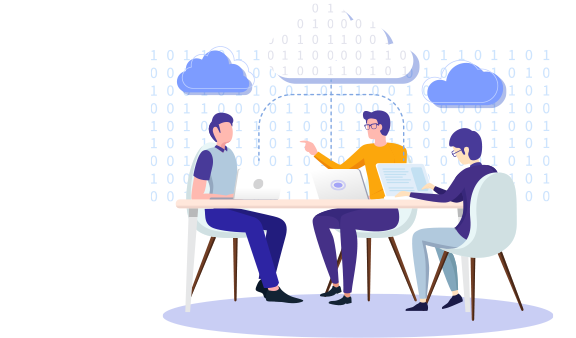
{{ crs.category_name.all|join:" • " }}
Cloud Computing Course Online
{{ crs.category_name.all|join:" • " }}
Terraform Training Course OnlineRecorded Videos
- Enhance students learning Experience.
- Relief the pressure of Note-Taking.
- Lifetime Access.
- Learning Flexibility.
- Easy to retakes of each sessions.
- Pocket friendly course.
Live Interactive Classes
- Lectures bring together diversed group of students to learn in different ways.
- Live interactive Instructor-led training.
- 24 x 7 hours learning assistance.
- Have a team of well-qualified expert trainers.
- Lifetime access of class recordings.
- Affordable fees.
Sign in to your account
Sign in to your account
Welcome back! Login with your data that you entered during registration.
-
-
Email and Password are case sensitive...
- Forget Password
Forget Password
We will send a password reset link on your email.
-
Please enter registered email.
Create Account
Create Account
Use your email for registration.
-
Please enter name
-
Please enter email
-
Please enter password
Must be grater 6 characters as long.
Can contain any letters a to z or A to Z.
Can contain some special characters eg(@,#,$,%,&,*,%).
Can contain any numbers from 0 to 9.