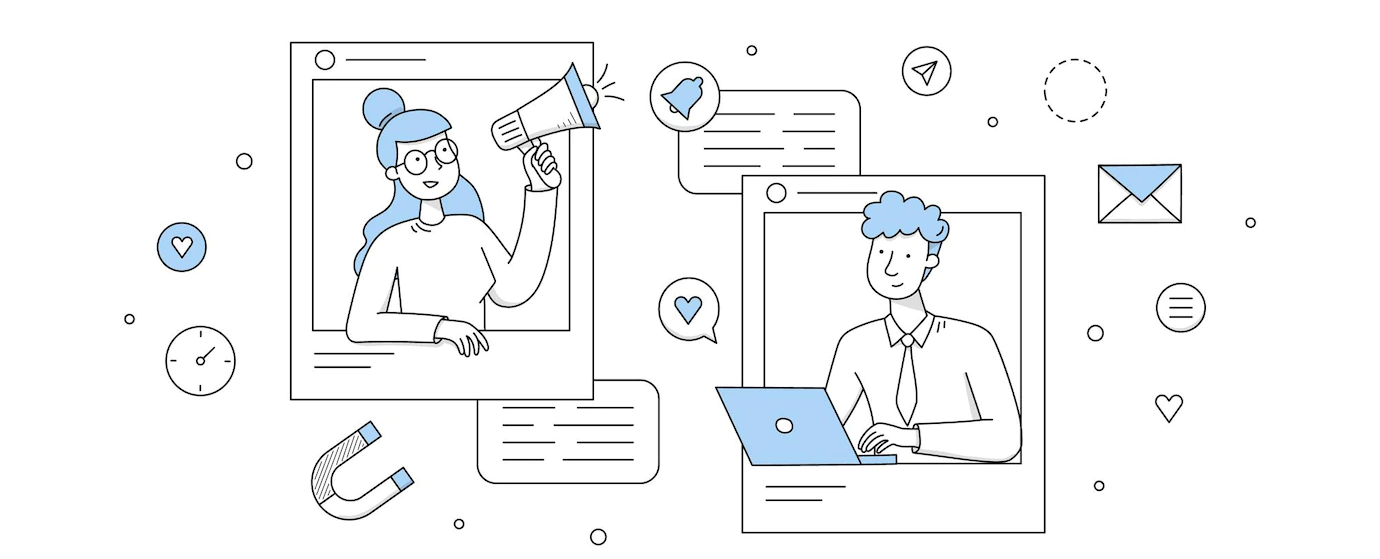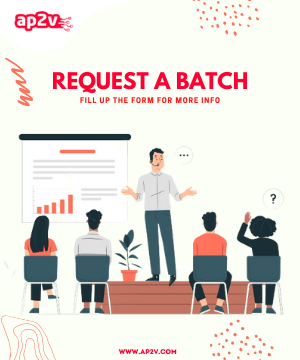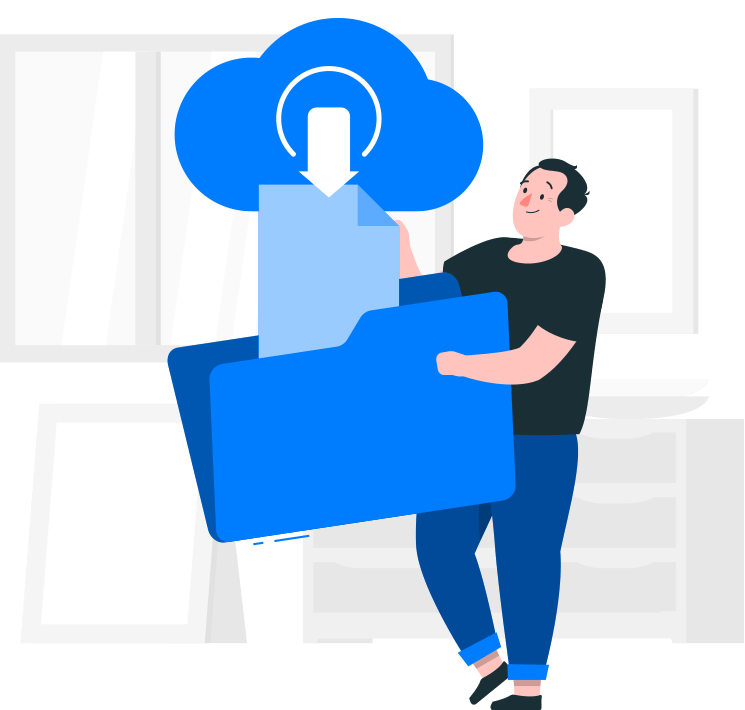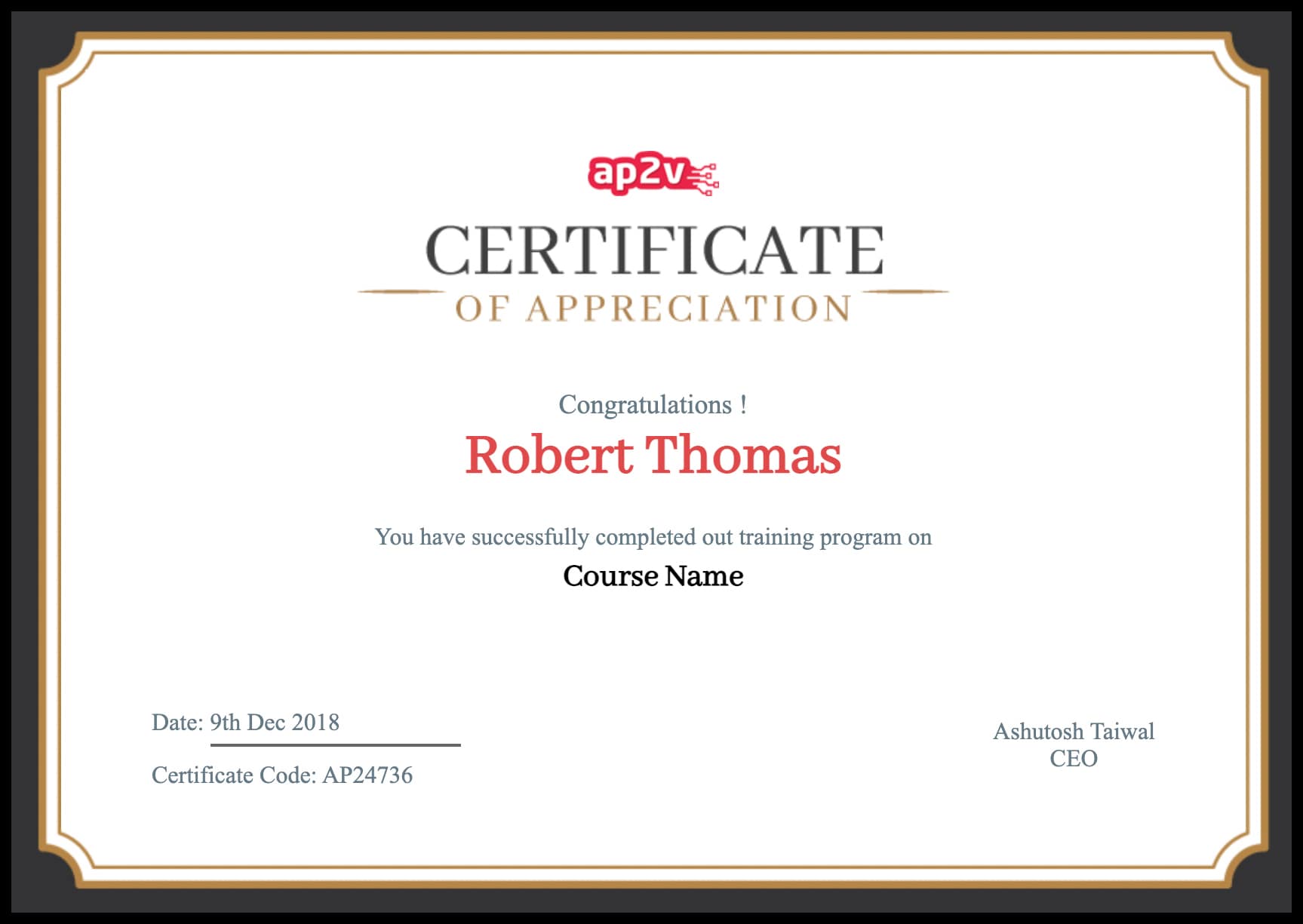AWS CODECOMMIT VS GITHUB: WHICH ONE IS BETTER TO USE?
Nowadays, the internet and digital information are developing rapidly and if we talk about cloud computing network then it is also in demand and encourage repository services or tools like AWS CodeCommit, GitHub, etc. It helps in rapid deployment, minimizing costs and low maintenance costs. It also arranges projects for better data utilization as per the needs of the businesses.
What are repository services or can we do version control tools?
It's a go-to tool for tracking and managing the history of project files over time to help them better collaborate on projects with other developers.AWS CodeCommit and GitHub both top the list of repository services.
AWS CodeCommit efficiently maintains project changes from the initial stage to the final stage (changes in projects are called 'versions', that's why it is called a version control system).
In contrast, GitHub is a social networking site for all developers with a community of millions of developers around the world and a place to build, share, and document their projects or improve the software. Each public and private storage has a different set of coordinators and revision history.
Now let us talk about AWS CodeCommit vs GitHub in detail and know all about CodeCommit and GitHub i.e., true meaning, advantages and limitations, and many more.
What is AWS CodeCommit?
AWS CodeCommit is a fully structured, elastic source control system that provides secure Git-based storehouse services or repositories. AWS Code Commit is a version control system maintained by AWS to secretly store and maintain assets in the cloud and merge with AWS.
It automatically scales based on requirements or changes i.e., the user does not worry about maintaining, starting, and scaling source control servers. AWS CodeCommit stores data in Amazon S3 and Amazon DynamoDB which is fully structured data by Amazon under AWS Portfolio.
What do you mean by GitHub?
GitHub is a pure code-derived source for version control for developers to work together and also linked together on projects. When many people work together on a project, it becomes very difficult to trace changes and this encourages the possibility of overwriting each other's changes.
In other words, GitHub is a coordination tool that offers the user to deal with remote storehouses i.e., it is a code commit server for Git projects.
AWS CodeCommit vs GitHub: CHARACTERISTICS
Characteristics of AWS Code Commit
- Coordination: AWS CodeCommit is designed to coordinate the development of software in which a user or developer controls the team's project. It also assists pull requests which provide a tool for request, evaluation, and code discussion with the coordinator.
- Accessibility and Continuity: In AWS CodeCommit, protected data is stored in Amazon S3 and DynamoDB which enhances the accessibility and continuity of the stored data.
- Ease of Access and Integration: AWS CodeCommit works with existing tools and assists all Git commands and graphical tools for connecting to your archived source files. And also, the user can amalgamate the plugin's distribution system with the development environment.
- Alerts and Custom Script: The user will receive alerts for the event that affects the stored data. Each alert contains a status message and a link to the resource whose event created that alert.
- Access Control: In AWS Code Commit, the user can analyze, verify, and control who can access the data and also control how, when, and where. AWS CodeCommit allows the user to monitor archived files through AWS CloudTrail and AWS CloudWatch.
Characteristics of GitHub:
- Multiple Agents: In GitHub, a user can assign up to 10 people to work on a given issue. Through this, the user can easily track who is working on whom.
- Security of branches: The user can control how code branches are amalgamated and only allow specific contributors to work on a specific unit through GITHUB.
- Code Evaluation: GitHub helps users to evaluate new code, monitor visual code changes, and stealthily integrate code changes through automated status checks.
- Line comment types: In GitHub, a user can comment on line types at a time and confirm the evaluation of the code.
- Public Storage: GitHub provides a place where users can work with any member of the code in shared storage and easily make changes, open pull requests, and many more.
AWS Code Commit vs GitHub: Benefits and limitations
Benefits of AWS CodeCommit
- AWS Code Commit is a free private storehouse
- Flexible
- Authentic
- Rapid deployment with AWS solutions
- Variety of products and services
- Securely store data
Limitations of AWS Code Commit
- Complicated menu options
- Finite triggers
- Lack of CI system integration
- Flow and code evaluation feedback not available
Benefits of GitHub:
- Multiple backup solutions
- Easy to use
- Quick integration with third-party tools
- Focus on code for ObjectScript
- Provide a highly secure private repository
- Full issue tracking
Limitations of GitHub:
- GitHub lacks first-party support for mobile phones
- Lack of command-line setup options
- Alerts are a bit difficult to set up
- Graphical User Interface (GUI) is a bit difficult to use i.e., without proper GUI tools; source code history and versioning are hard to understand
- Not good for capturing creative processes or recording plan
- GitHub has security scanning issues
CONCLUSION:
Above we talk about AWS CodeCommit vs GitHub where we know that both are useful with their own features where AWS Code Commit maintains the changes from start to end efficiently unlike GitHub where user track and monitor data anywhere, anytime around the world. And the strengths and weaknesses of AWS CodeCommit vs GitHub help you to analyze what is good for you and help you to choose the best one with suitable features.
Our Related Courses:
- Microsoft Azure Training Online
- Aws Solutions Architect Associate Certification Course Online
- AWS SysOps Administrator Associate Training Course online
- GCP Training Course Online
- AWS Solutions Architect Professional Certification Course Online
- AWS Cloud Computing Practitioner Course Online
- Devops Online Training And Certification