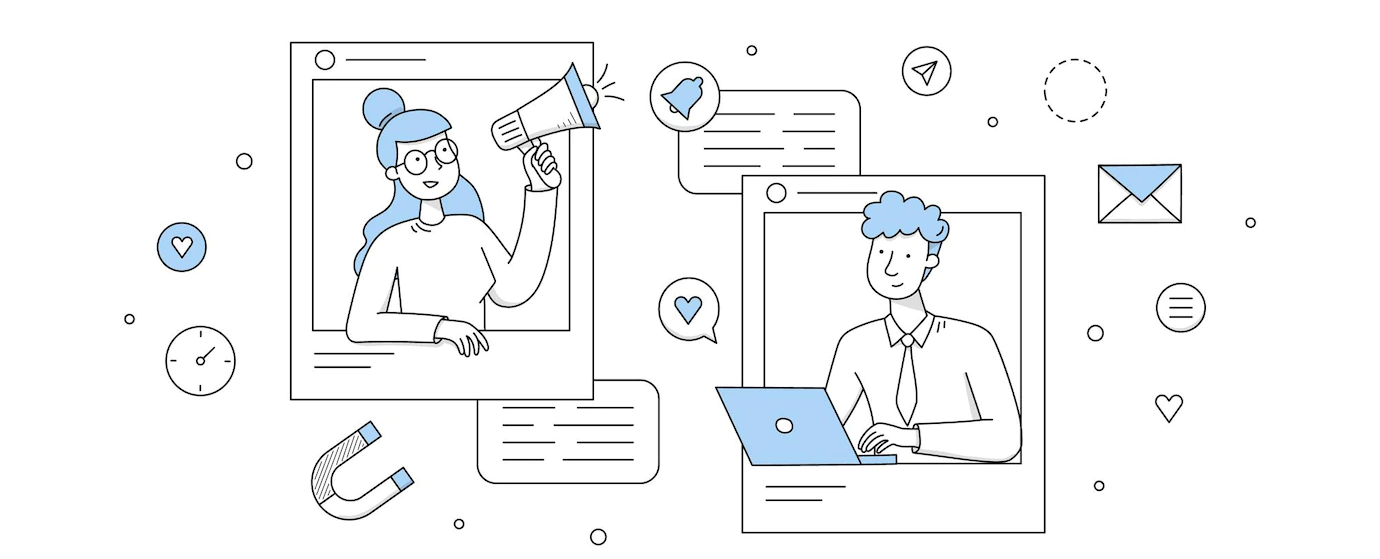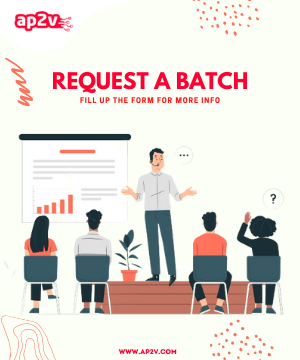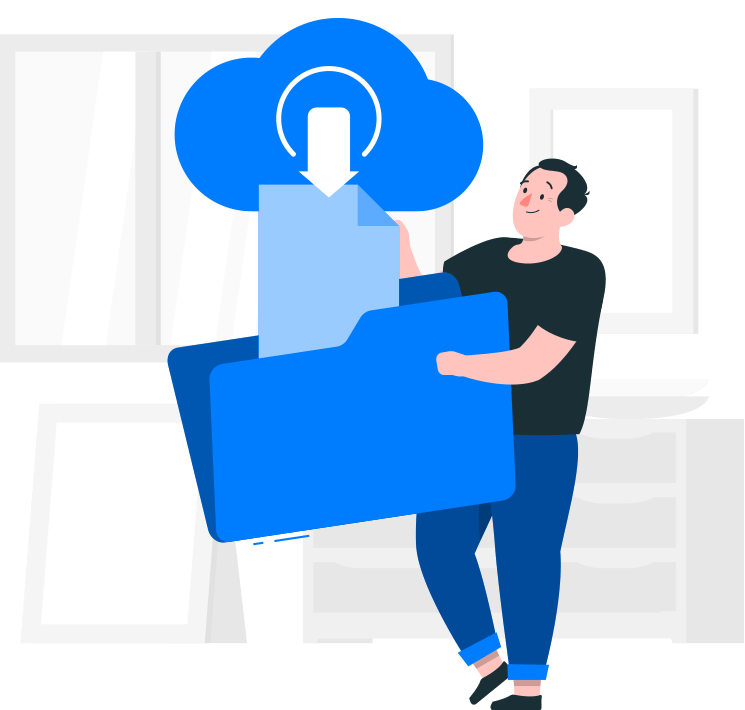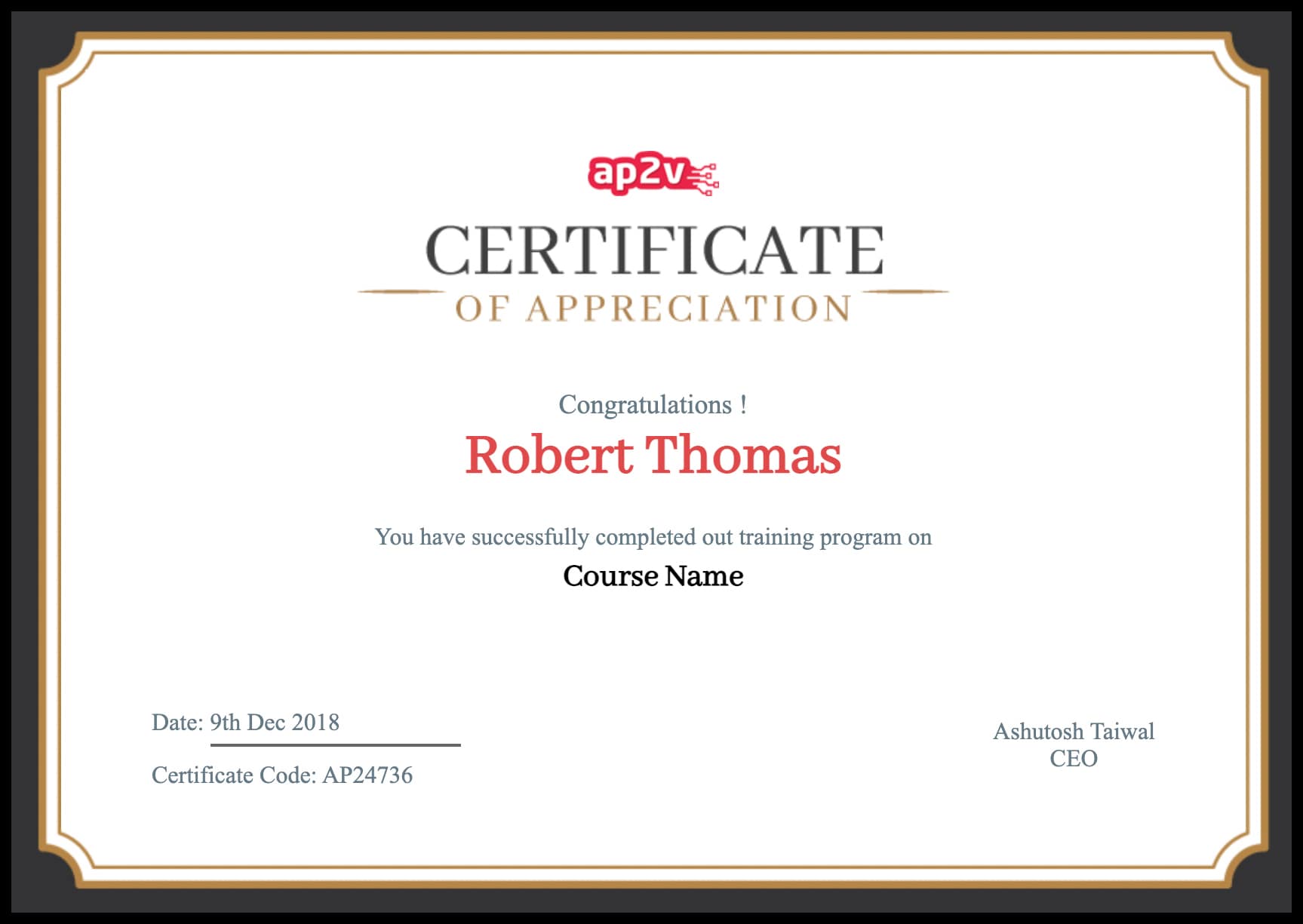DevOPS VS Developer: which one is suitable for your Project Develpment?
Here is the discussion of DevOps VS Developer as there is some confusion between DevOps and Developer due to sound similarity in job profiles but there are many differences between the two such as tools, duties and many more.
So, the job of DevOps engineers is that they keep the operation running smoothly through managing the code, testing and deployment process in the development life cycle and the duties of DevOps engineers are the most important part of managing the development infrastructure. This is the reason why companies recruit DevOps engineers to efficiently move the software forward.
But the developer builds and maintains the code, identifies all the modification areas and evaluates the requirement through research i.e. software developer builds and tests or architects the software from initial stage to final stage.
WHAT IS DEVOPS?
DevOps is not a service nor a technology, it is a methodology that means bringing people together (i.e. development team and operational team together), to use some processes that create value for our end user. Build and enable continuous delivery.
DUTIES OF DEVOPS:
1. Project Designing:
2. Performance Analysis:
3. CI/CD Pipeline:
Continuous Integration (CI) and Continuous Deployment (CD) is an automated process in the software development lifecycle that helps to deliver a new version of the software if there is some problem while integrating the new code.
4. Management:
The duty of DevOps will also depend on these factors i.e.
a) Type of company whether it’s a startup or enterprise,
b) the maturity of the company means the company is still new to the DevOps journey or the expectation from the engineer will change, and
C) Experience level means at what level the company has hired the DevOps engineers, depending on whether the DevOps performs certain functions in the organization.
TOOLS THAT ARE USED BY THE DEVOPS:
-
JENKINS:
-
Jenkins is a free open-source tool that is a CI server written in Java language. It has around 1000 plugins that integrate all your DevOps phases of the development lifecycle, such as build, document, test, deploy, revision analysis, etc.
-
-
ANSIBLE:
-
Ansible is an open-source tool that gives the easiest way to automate your applications and provides huge benefits.
-
-
Puppet:
-
It is a configuration management tool that is used to deploy, configure and manage servers and it also uses master-slave architecture which is communication between master and slave by a secure encrypted channel.
-
-
Docker:
-
Docker is a tool that uses containers to build an application with all the requirements and these containers are shipped to run on another machine.
-
-
GIT:
-
Git is a free tool designed to efficiently handle or control small to large projects. It has more performance, security, and flexibility and is used to manage your project which may change.
-
WHAT IS A DEVELOPER?
The developer is an IT professional who requires knowledge of coding and whose job is to design and build software, websites, applications, and other programs and also to fix bugs in an application.
DUTIES OF DEVELOPERS:
1. Discussion with customers:
Developer is a technology professional who is one of the key persons for business growth and that is why the developer needs to communicate with customers and take decisions related to business requirements.
2. Update Technical Revision:
The developer has the knowledge of writing coding when there is some technical error in an existing program or while creating a new program.
3. Monitoring:
The developer always monitors the system and while monitoring if there are some bugs or required new features in the existing system then the developer has to upgrade the system.
4. Collaborating:
The developer needs to collaborate with other developers to design algorithms and evaluate users' feedback, working on that feedback.
TOOLS THAT ARE USED BY THE DEVELOPER:
1. Firefox Developer Tools:
This is a free tool and is built into Firefox, so you don't need to install any other software. It helps in analyzing the performance of your code and also has a page inspector which helps in viewing and editing the page layout.
2. Oracle JDeveloper:
Oracle JDeveloper tool is one of the software development tools for those who are cross-platform solutions and also has a customized and modified facility that works as per your web development needs.
3. Chrome DevTools:
Google Chrome has a built-in software development tool which is Chrome DevTools and it helps to edit the page during coding and debugging issues. Chrome DevTools also tracks changes to the software.
4. GitHub:
GitHub is purely for entry-level developers and is used to store, track, and share code files of software projects.
5. Visual Studio Code:
Visual Studio Code is a free coding editor and it is a fast source of code editor which provides great potential to the coders it supports all the major languages which are Python, Java, and C++ and there is too much.
CONCLUSION:
Above we saw all the things in DevOps VS Developer and both have their own functions to enhance business growth so it is important to analyze the requirements of the organization and based on those requirements DevOps and Developer will be hired.
Our Related Courses:
- Microsoft Azure Training Online
- AWS SysOps Administrator Associate Training Course online
- GCP Training Course Online
- AWS Solutions Architect Professional Certification Course Online
- AWS Cloud Computing Practitioner Course Online
- Devops Online Training And Certification
- Aws Solutions Architect Associate Certification Course Online